Platform Introduction
On the Bosma developer platform, developers can efficiently and independently complete the development of smart home products without the need for high-cost and low-efficiency hardware product development.
Bosma takes the consumer as the center, continuously researches and innovates products, strives to provide consumers with excellent products and services, and realizes the intelligent Internet of Things in the whole house. On the Bosma developer platform, each developer can complete development independently, without the need for high-cost and low-efficiency hardware product development. On the APP application side, we provide self-developed SDKs for iOS and Android, and provide a wealth of APIs to control smart devices; at the same time, we provide support for brand customers’ private cloud docking with Bosma Cloud. Through cloud-cloud docking, customers will realize smart devices. The subscription of event news provides unlimited possibilities for the development of the brand.
Platform architecture
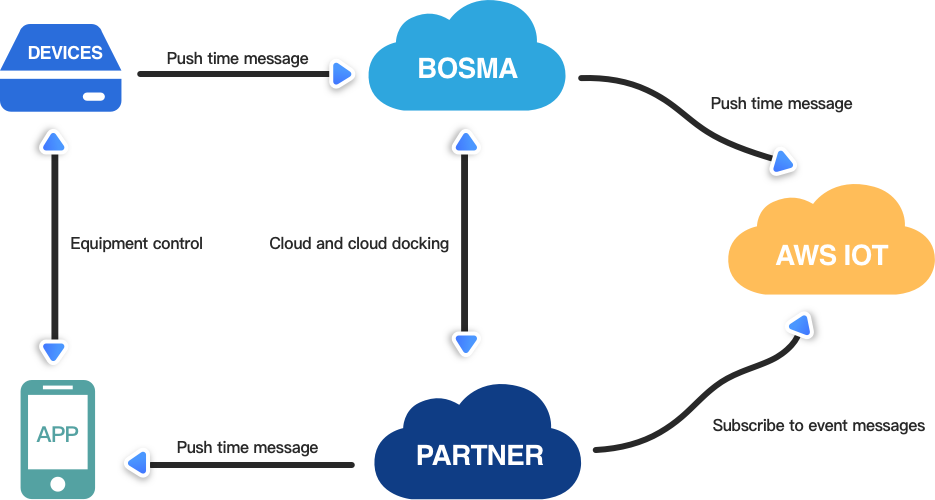
- DEVICE:Smart home products developed by Bosma.
- APP:APP independently developed by brand customers.
- BOSMA:The cloud-to-cloud docking service provided by BOSMA.
- PARTNER:Private cloud independently developed by brand customers.
- AWS IoT:The message publish/subscribe service provided by Amazon.
Integration overview
The work of customer integration BOSMA products is mainly divided into: Server integration and Client integration.
- Server integration: Brand customer cloud needs to integrate BOSMA SERVER SDK, connect with Bosma Server, integrate AWS Iot SDK, and subscribe to related news.
- Client integration: The APP of the brand customer needs to integrate the BOSMA APP SDK to complete the communication between the APP and the device.

Description of each step:
- The user logs in to the APP, sends a login request to the client server, and prepares to receive the ticket returned by the server, and then uses the ticket information to complete the initialization of the SDK.
- After the client server receives the user's login request, it needs to apply for the user's ticket from Bosma Sever, and after obtaining the ticket, it returns the ticket information to the APP through step 1.
- The APP completes the communication between the APP and the device through the functions provided by the SDK.
- When the device detects an event, the device will push event messages to BOSMA Server.
- Bosma Server publishes device event messages to AWS Iot message service.
- The customer server subscribes to the AWS Iot message service, receives event messages from the device, and then saves it on the customer's server for App query.
- When the client server receives the device event message, it pushes the notification message to the user's mobile phone.
APP SDK architecture
Bosma SDK provides a complete set of products and services for our cooperative customers to develop APP. Customers can implement their own applications based on the Demo provided by us, or develop their own applications based on the SDK.

- BosmaBasic: The tool library of Bosma SDK. It mainly provides some tool classes and provides support for other modules.
- Bosma Core: The business basic module of the Bosma SDK, the main entrance of the SDK, and provides support for other modules. Mainly complete SDK initialization, product definition, Bluetooth management, etc.
- Bosma Media: Optional module for audio and video processing to complete the audio and video processing of the device. If the customer chooses the Bosma Camera module, this module must be selected, otherwise it is not required.
- BosmaCamera: Optional module, it is the protocol implementation of smart camera, smart video doorbell and other product lines, such as: X1 series, XC series, CC series, EX series, Station series and other products support. If the customer's cooperative products include smart cameras and smart video doorbell products, this module must be selected. Otherwise, no choice is required.
- Bosma Lock: Optional module, for the realization of the protocol of the smart door lock product line, such as: Aegis, Gateway, Keypad and other products support. If the customer's cooperative product includes products from the smart door lock product line, this module must be selected. Otherwise, no choice is required.
- BosmaLab: Optional module, which is the realization of the Bosma user management protocol and completes the related business processing of user management. If the customer is using the customer's own user system, there is no need to select this module.
- BosmaKit: Optional module, defines the implementation for UI integration, and completes the integration of UI and business functions. For example: Bosma Assistant, cloud video playback, etc. Note that this module is under development, so stay tuned.
