Overview
Bosma SDK provides a complete set of product services for our cooperative customers to develop App. Customers can implement their own Applications based on Demo provided by us, or develop their own Applications based on SDK.
Version information
Support Android Studio 4.2.0 or above.
Android Support minSdkVersion 21, Ble4.3.
This version of SDK has the following functions:
-
Support of X1 series products
-
Support of XC series products
-
Support of CC series products
-
Support of Station series products
-
Support of EX series products
-
Support of sub device products;
-
Support of Sentry product
-
Support of Aegis product
-
Support of Gateway product
-
Support of Keypad products
-
Add devices by QRCode.Applicable products:
X1 Lite series products
XC series products
CC series products
Sentry products
EX series products
-
Add sub devices.Applicable products:
Door Sensor
Motion Detector
Door/Window Sensor
Keypad
Gateway
-
Add devices by Bluetooth.Applicable products:
X1
Aegis
Home Station
-
Add devices by LAN search.Applicable products:
Home Station Pro
Apply for SDK credentials
Before using the SDK, please provide the following information to BOSMA, and then BOSMA will provide you with credential information such as AppID, AppSecret, etc., which you use to complete the initialization of the SDK.
-
Company name, e.g. Bosma
-
App name, e.g. Bosma
-
App package name,e.g. com.bosma.sdk
-
What are the products you are interested in working with?
SDK Introduction
BOSMA SDK provides a complete set of product services for our partner customers to develop app. Customers can implement their own apps based on the demo we provide.
Integration SDK Framework Diagram
The software system between BOSMA and the customer needs to be built according to the following network topology to achieve a robust "Device - Server - APP" communication network. The following tasks need to be completed.
-
The customer's Server needs to integrate BOSMA SERVER SDK to interface with Bosma Server for cloud.
-
The customer's APP needs to integrate BOSMA APP SDK to complete the communication between the APP and the device.
-
The customer's Server needs to integrate the AWS MQTT SDK and subscribe to the relevant messaging services.
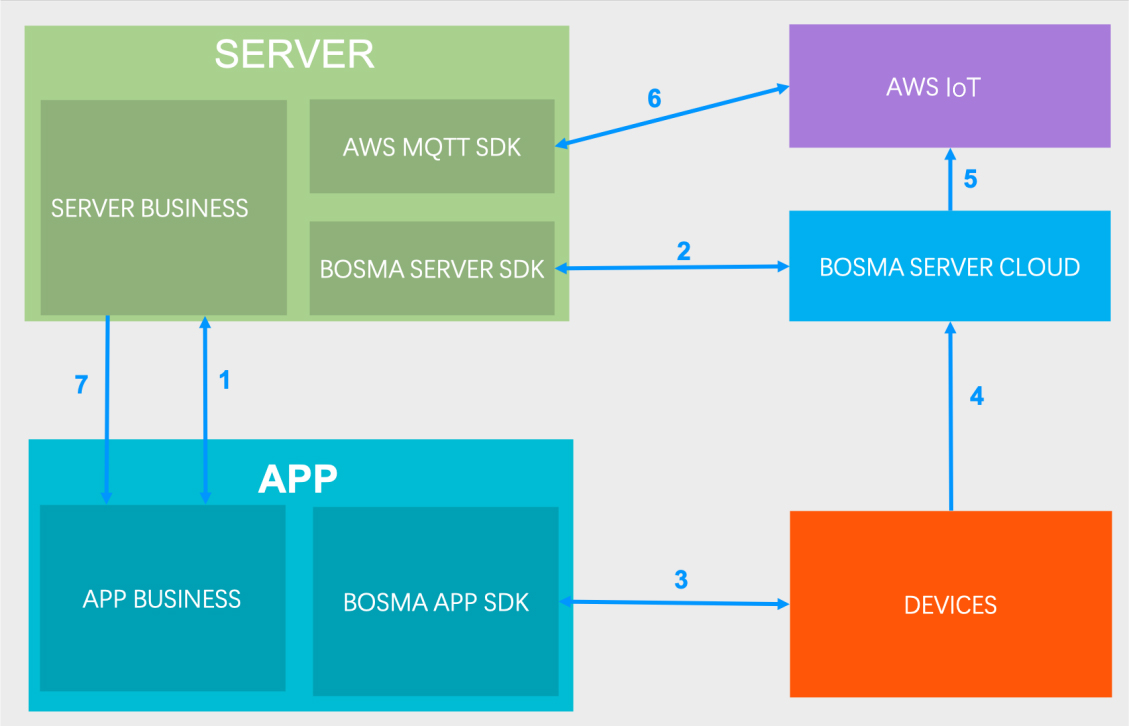
Description of the individual steps of the topology diagram.
-
User login APP, send login request to client Server, after getting Ticket returned from Server, use this Ticket information to finish initialization of SDK.
-
After receiving user login request, client server needs to request user's ticket from Bosma Sever, and then return the ticket information to APP through step 1.
-
APP will complete the communication between APP and device through the function provided by SDK.
-
When the device detects the event, it pushes the event message to Bosma Server. 5.
-
Bosma Server pushes the event messages from the device to AWS MQTT. 6.
-
the client Server subscribes to the AWS MQTT messaging service to receive the relevant event messages.
-
When the client Server receives the device event messages, it pushes the notification message to the user's cell phone.
